Greetings!
Thanks in advance for your help/expertise!
I have an OEM FIC SD11 MoBo that I'm trying to find an updated BIOS for... In cotacting FIC that advised me that because the board has a sticker over the BIOS chip that says NC611s that is was OEM and they could not support it... I'm trying to find out who the OEM is so that I can get an updated BIOS or one that works.
I tried updating the BIOS and now the system does not recognize anything attached to the IDE drives. (It all worked fine before the flash.) The flash went fine etc... now it just doesn't work.
I've tried using the 3 most current BIOS versions from FIC and none work.
The board's BIOS chip is marked with 686, AMIBIOS, @1999, A103, 9475 and it also has the white tag above it marked with NC611s. The board is marked with a board # of 05116 and it's serial # starts out KZ944####. I tried doing searches of 05116, NC611s etc and have not been able to find anything.
I've already tried all of FIC's trouble shooting steps, removing the battery, CMOS reset, etc, etc... I either need a copy of the original or a newer version there of.
Any help or suggestions would be much appreciated.
OEM SD11 MoBo
-
Denniss
- BIOS Guru
- Posts: 3153
- Joined: Thu Mar 21, 2002 8:16 pm
- Location: Near Hannover (CEBIT) Germany
- Contact:
Even the OEM versions should not been changed that much to have your IDE controller stop working.
NC 611 is the latest official bios for the retail SD11, your Bios was labelled as NC611s and was probably based on this Bios. The latest known Bios is NC6061Beta that added proper support for large HDD above 64GB and up to 128GB.
ftp://ftp.fica.com/BIOS/motherboards/slota/sd11/
NC 611 is the latest official bios for the retail SD11, your Bios was labelled as NC611s and was probably based on this Bios. The latest known Bios is NC6061Beta that added proper support for large HDD above 64GB and up to 128GB.
ftp://ftp.fica.com/BIOS/motherboards/slota/sd11/
I tried updating the BIOS and now the system does not recognize ANYTHING* attached to the IDE drives. (It all worked fine before the flash.) The flash went fine etc... now it just doesn't work. "
Define anything... did you try with drives below 31.5GB. Don't know if this will help, it will if your system locks up during drive autodetect if an attached drive is larger than 31.5GB (33.8 billion Bytes)"
Many motherboards manufactured between 1999 and 2000/2001 had this problem, FIC SD11 being one of them.
I had this problem in year 2000 with a 40GB Maxtor disk, that time I updated the bios and it detected the drive.
Last month 5/2007 my Maxtor HD drive died, I replaced it with a new Samsung Spinpoint 80GB ....
and the motherboard didn't properly detect the drive, that is if i press ENTER on AUTODETECT in the BIOS it locked up, (still locksup) SO I couldn't/stillcan't save the HD info in the CMOS memory....
BUT if I left the setting to AUTODETECT and saved the changes to CMOS, THE MOTHERBOARD DETECTED CORRECTLY THE DRIVE ON BOOT PROCESS. And works perfectly.
More about this problem if you google for
+33.8 +limit
http://www.google.com.ar/search?q=%2B33.8+%2Blimit
Note: You cannot recognize drives above 128GB with these old mobos, so I would recommend a 120GB or 80GB disk.
Hope this helps.
regarding the bios HDD size limits please read this:
http://www.wimsbios.com/phpBB2/topic8931.html
please note that this also works if you limit the capacity with a jumper on the harddrive (and thus work around the AWARD 4.51PG 32GB bug).
for the ide detection problem: reset the CMOS settings and set the PCI latency timer to at least 64 clocks.
http://www.wimsbios.com/phpBB2/topic8931.html
please note that this also works if you limit the capacity with a jumper on the harddrive (and thus work around the AWARD 4.51PG 32GB bug).
for the ide detection problem: reset the CMOS settings and set the PCI latency timer to at least 64 clocks.
The MOBO doesn't recognize any of the IDE devices attached to it... unfortunatley. It's not just the HD's. It's doesn't recognize the CDROM or CDWR either... I've tried switching the cables, switching master slaves, and resetting the CMOS.argento wrote:I tried updating the BIOS and now the system does not recognize ANYTHING* attached to the IDE drives. (It all worked fine before the flash.) The flash went fine etc... now it just doesn't work. "
Define anything... did you try with drives below 31.5GB. Don't know if this will help, it will if your system locks up during drive autodetect if an attached drive is larger than 31.5GB (33.8 billion Bytes)"
Many motherboards manufactured between 1999 and 2000/2001 had this problem, FIC SD11 being one of them.
I had this problem in year 2000 with a 40GB Maxtor disk, that time I updated the bios and it detected the drive.
Last month 5/2007 my Maxtor HD drive died, I replaced it with a new Samsung Spinpoint 80GB ....
and the motherboard didn't properly detect the drive, that is if i press ENTER on AUTODETECT in the BIOS it locked up, (still locksup) SO I couldn't/stillcan't save the HD info in the CMOS memory....
BUT if I left the setting to AUTODETECT and saved the changes to CMOS, THE MOTHERBOARD DETECTED CORRECTLY THE DRIVE ON BOOT PROCESS. And works perfectly.
More about this problem if you google for
+33.8 +limit
http://www.google.com.ar/search?q=%2B33.8+%2Blimit
Note: You cannot recognize drives above 128GB with these old mobos, so I would recommend a 120GB or 80GB disk.
Hope this helps.
I've also gone into setup and tried to maually assign devices as well as auto detect them... to no avail.
All-be-it the HD is already only 30GB, so there shouldn't be an issue there either.
Sounds like maybe that board just went bad?
Thank you in advance for your help!
uh, okay, let's summarize:
you have the mainboard running and you can enter the bios. you did flash the bios on the particular board using the tools provided by FIC. you can connect a 30GB hdd and it gets recognized. so does a cd-rom. if you connect a larger hdd (with the same setup like cable, jumper settings, etc.) it is not recognized. your bios is the latest version available from FIC.
correct?
which bios version are you using right now and are you using a 80-conductor
cable or a 40-conductor version?
btw. despite my previous post: it's not the AWARD 32gb bios but as the bios is an AMIBIOS *sigh*
you have the mainboard running and you can enter the bios. you did flash the bios on the particular board using the tools provided by FIC. you can connect a 30GB hdd and it gets recognized. so does a cd-rom. if you connect a larger hdd (with the same setup like cable, jumper settings, etc.) it is not recognized. your bios is the latest version available from FIC.
correct?
which bios version are you using right now and are you using a 80-conductor
cable or a 40-conductor version?
btw. despite my previous post: it's not the AWARD 32gb bios but as the bios is an AMIBIOS *sigh*
-
Denniss
- BIOS Guru
- Posts: 3153
- Joined: Thu Mar 21, 2002 8:16 pm
- Location: Near Hannover (CEBIT) Germany
- Contact:
Is this board clearly marked as SD-11 and does the layout look like a SD-11 ?
Did you try a hard clear CMOS ?
-> remove power cord from your PSU, press power button on your case to unload motherboard and PSU capacitors, remove battery from motherboard, then use the clear CMOS jumper and let him reside there for about a minute. Then move all stuff back and try again.
BTW, does your board have the VIA 82C686A or 82C686B southbridge ?
Did you try the latest beta-Bios nc6061beta ?
Did you flash your bios including bootblock, some flashers have this not enabled at default and may be needed.
Did you try a hard clear CMOS ?
-> remove power cord from your PSU, press power button on your case to unload motherboard and PSU capacitors, remove battery from motherboard, then use the clear CMOS jumper and let him reside there for about a minute. Then move all stuff back and try again.
BTW, does your board have the VIA 82C686A or 82C686B southbridge ?
Did you try the latest beta-Bios nc6061beta ?
Did you flash your bios including bootblock, some flashers have this not enabled at default and may be needed.
Rulon wrote:The MOBO doesn't recognize any of the IDE devices attached to it... unfortunatley. It's not just the HD's. It's doesn't recognize the CDROM or CDWR either....
Not even the diskette drive? Can you boot from floppies?Rulon wrote:It does not recognize anything connected to IDE; nothing...
Did you use this utility to perform the flash?
ftp://ftp.fica.com/BIOS/motherboards/fl ... ash821.exe
Well, I guess you'll have to go back to the same BIOS version you had before, since you say everything worked OK before. I hope you saved it in a file, before doing the update.
Yes, it is clearly marked SD-11. I've completed full CMOS resetting using the above steps...Denniss wrote:Is this board clearly marked as SD-11 and does the layout look like a SD-11 ?
Did you try a hard clear CMOS ?
-> remove power cord from your PSU, press power button on your case to unload motherboard and PSU capacitors, remove battery from motherboard, then use the clear CMOS jumper and let him reside there for about a minute. Then move all stuff back and try again.
BTW, does your board have the VIA 82C686A or 82C686B southbridge ?
Did you try the latest beta-Bios nc6061beta ?
Did you flash your bios including bootblock, some flashers have this not enabled at default and may be needed.
I've also tried the Beta version, I will check on the bootlock option, don't remember that exaclty... although I'm pretty sure it is disabled in the BIOS options...
The southbridge is the VIA 82C686A.
Well it obvioulsy does recognize the floppy or else I wouldn't be able to flash it, so yes it does recognize the floppy but nothing else.argento wrote:Rulon wrote:The MOBO doesn't recognize any of the IDE devices attached to it... unfortunatley. It's not just the HD's. It's doesn't recognize the CDROM or CDWR either....Not even the diskette drive? Can you boot from floppies?Rulon wrote:It does not recognize anything connected to IDE; nothing...
Did you use this utility to perform the flash?
ftp://ftp.fica.com/BIOS/motherboards/fl ... ash821.exe
Well, I guess you'll have to go back to the same BIOS version you had before, since you say everything worked OK before. I hope you saved it in a file, before doing the update.
Yes I've tried the flash821.exe BIOS as well.
This bios does not give the option of saving the old file like most BIOS's do! So... no I don't have the old one.
Thanks All for your input and help... wouldn't really be that big a deal but it's my father's comptuer and he still looks at computers as "magic boxes" and I'm trying to fix it for him... Lol
I did some research and I believe you have an Aspen2, a customized FIC SD11 reselled by Aspen Systems (http://www.aspsys.com/), also found in COMPAQ's PRESARIO SERIES 5800, 5900Z, 7900, 7AP1XX.
I found the ROM update on the HP website:
http://h10025.www1.hp.com/ewfrf/wc/soft ... 70&lang=en
It links to these files:
ftp://ftp.hp.com/pub/softpaq/sp15001-15500/sp15443.txt
ftp://ftp.hp.com/pub/softpaq/sp15001-15500/sp15443.exe
Release Date: 2000-11-08 Version: G00I Rev. A
Installation Instructions
Format a 1.44-MB diskette. Download the SoftPaq to a temporary, empty directory on your hard drive and change to that directory. The file downloaded is a self-extracting executable with a filename based on the SoftPaq Number above. From that drive and directory, execute the SoftPaq file. You will be prompted to place the formatted 1.44 MB diskette into a diskette drive to create the ROMPaq diskette. After the files are created, you may delete the downloaded file if you wish. Place the ROMPaq diskette into drive A: of the computer you wish to update and turn on the power or reboot the computer, allowing it to boot from the diskette. Follow the instructions on the screen to continue. Select the ROM version to be installed. The ROMPaq diskette will automatically update the System ROM and notify you when the update is finished. DO NOT TURN OFF YOUR COMPUTER'S POWER DURING THIS PROCESS When the ROM update is finished, you will need to turn the computer off and back on for the changes to be in effect. Remove the ROMPaq diskette from the computer. Press the power button on the front of the unit for up to 8 seconds to force power off. Press the power button to power onthe unit.
--------
Does this match your motherboard layout
Photograph of the Aspen2 SD11 motherboard, click to enlarge photo

Photograph of the Aspen2 SD11 motherboard, click to enlarge photo

Photograph of the Aspen2 SD11 motherboard, click to enlarge photo

Photograph of the Aspen2 SD11 motherboard, click to enlarge photo
Some more info on the board:
http://www.elhvb.com/ctechinfo/model/aspen/aspen.php
http://www.elhvb.com/ctechinfo/model/as ... panel.html
One difference with the SD11 is that the original SD11 has an ISA slot.
Also the Aspen2 has only two memory slots, while original SD11 has 3.
http://images.google.com.ar/images?hl=e ... sd11&btnG=
I found the ROM update on the HP website:
http://h10025.www1.hp.com/ewfrf/wc/soft ... 70&lang=en
It links to these files:
ftp://ftp.hp.com/pub/softpaq/sp15001-15500/sp15443.txt
ftp://ftp.hp.com/pub/softpaq/sp15001-15500/sp15443.exe
Release Date: 2000-11-08 Version: G00I Rev. A
Installation Instructions
Format a 1.44-MB diskette. Download the SoftPaq to a temporary, empty directory on your hard drive and change to that directory. The file downloaded is a self-extracting executable with a filename based on the SoftPaq Number above. From that drive and directory, execute the SoftPaq file. You will be prompted to place the formatted 1.44 MB diskette into a diskette drive to create the ROMPaq diskette. After the files are created, you may delete the downloaded file if you wish. Place the ROMPaq diskette into drive A: of the computer you wish to update and turn on the power or reboot the computer, allowing it to boot from the diskette. Follow the instructions on the screen to continue. Select the ROM version to be installed. The ROMPaq diskette will automatically update the System ROM and notify you when the update is finished. DO NOT TURN OFF YOUR COMPUTER'S POWER DURING THIS PROCESS When the ROM update is finished, you will need to turn the computer off and back on for the changes to be in effect. Remove the ROMPaq diskette from the computer. Press the power button on the front of the unit for up to 8 seconds to force power off. Press the power button to power onthe unit.
--------
Does this match your motherboard layout
Photograph of the Aspen2 SD11 motherboard, click to enlarge photo

Photograph of the Aspen2 SD11 motherboard, click to enlarge photo

Photograph of the Aspen2 SD11 motherboard, click to enlarge photo

Photograph of the Aspen2 SD11 motherboard, click to enlarge photo
Some more info on the board:
http://www.elhvb.com/ctechinfo/model/aspen/aspen.php
http://www.elhvb.com/ctechinfo/model/as ... panel.html
One difference with the SD11 is that the original SD11 has an ISA slot.
Also the Aspen2 has only two memory slots, while original SD11 has 3.
http://images.google.com.ar/images?hl=e ... sd11&btnG=
Last edited by argento on Thu Jun 14, 2007 12:45 pm, edited 2 times in total.
No Problem.Rulon wrote:Thank you so much!!! I will try this later today.
BTW, i'm not really sure if AspenSystems was the OEM(maybe it was Compaq themselves), it was kind of a wild guess. BUT Compaq did also use proprietary motherboards manufactured by other companies. One thing is certain many Compaq Desktops used these mobos.
More info here:
http://www.ctechinfo.org/boards/fic/aspen.html
http://www.ctechinfo.org/boards/fic/aspen3.html
http://www.motherboards.org/forums/view ... ght=aspen2
you may want to contact this guy:
http://www.ctechinfo.org/forum/memberli ... rofile&u=2
http://www.motherboards.org/forums/prof ... le&u=10556
