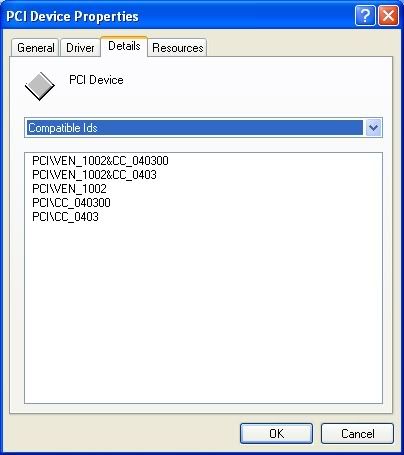BassKozz and TracerX, response below
BassKozz:
-----------
Shift+F10, do you still have the recovery partition on your HD? I noticed the lack of this message also but chalked it up to not having the recovery partition on my drive(s).
As far as bios tweaks for memory, by far the biggest affect on memory access is setting the timing to 1T if you are using dual channel memory, I see a 20%+ increase (according to Sandra) by changing to 1T versus 2T. The other have small if not miniscule affect (a few percent for CAS lat). If you are not running dual channel, the 1T/2T timing may provide only a 5% boost (tried on my s754 Turion latop).
The 1T/2T choice is available in the newly ‘visible’ options.
I have not found the other options available, even when scanning the strings in the _en_code.bin file.
I would not know how to determine the correct locations in the original.bin file if the options are not at least on the hidden screens.
You can tweak (is you’re an Athlon x64 or Sempron?) all your memory timings in windows if yours is an A64 using “A64Tweaker”. I do not know if this works on Semprons. I do know some mobo’s do not take kindly to a64tweaker (A gigabyte something froze solid if ‘Set’ was done to anything). The A8AE/RS480/482 line likes a64tweaker just fine. Note a64tweaker does –not- change the clock gen chip but rather only changes registers in the A64.
Interesting about the v3.14 having more options in the Sata area!!!
TracerX:
-----------
I am more than happy to provide instructions on doing the mod but have a long standing rule about posting, or sending upstream anything that I did not create myself (the files in question). A family member got jerked around pretty good back in the late 90’s(do not need that again).
Pick up cbrom606 and modbin 2.01.01 here:
http://www.dstyles.de/bios/bnobtc-files/award/
Pick up the MSI bios here:
http://www.msi.com.tw/program/support/b ... 640&kind=1
File: 7093v39.zip
Pick up the A8AE bios v3.10 from
http://www.hp.com, search for: sp26622.exe
Extract the 310.rom file from sp26622.exe using winrar
Copy all these files to a sub-directory
View the VGA module in the MSI bios:
cbrom606 W7093AMS.bin /d
One of the lines should be:
7. VGA ROM[1] 0F000h(60.00K) 09903h(38.25K) BR13593h.YT
View the VGA module in the HP bios
cbrom606 310.rom /d
One of the lines should be:
14. VGA ROM[1] 0D000h(52.00K) 08410h(33.02K) br14086.bin
Extract the VGA module from the MSI bios
cbrom606 W7093AMS.390 /vga extract
CBROM V6.06 (C)Award Software 1999 All Rights Reserved.
VGA ROM - - - [1] : BR13593h.YT
Enter an extract file Name :(BR13593h.YT)
[VGA-1] ROM is extracted to BR13593h.YT
Replace the VGA bios in the HP with the MSI module:
cbrom606 310.rom /vga br13593h.yt
CBROM V6.06 (C)Award Software 1999 All Rights Reserved.
Adding br13593h.yt ....... 63.7%
Verify it got added (note: I have found it is not necessary to ‘release’ a module before overwriting it using cbrom606, as long as there is no duplicates of the type (e.g. pci).
cbrom606 310.rom /d
Should see a line like:
15. VGA ROM[1] 0F000h(60.00K) 09903h(38.25K) br13593h.yt
Run the result through modbin6 to clean up all checksums:
modbin6 310.rom
In modbin6:
ALT-F -> Save As -> mybios.bin
View your bios with cbrom606 to make sure it looks sane:
cbrom606 mybios.bin
Flash your new bios –AT YOUR OWN RISK-.