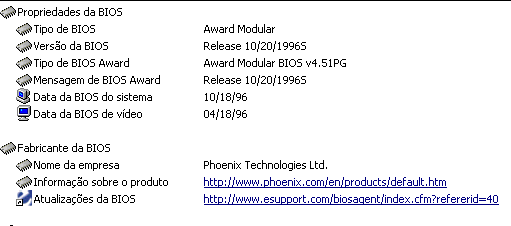"Repeating (endless loop) Memory error Check for improperly seated or missing memory."
so it is memory... I tested 2x 4mb edo ram (from a 486) and it worked!
than I tried 1x32mb in the 486 (the modules that was in the "m535") and it counted the memory fine, but the PC stopped at the windows loading screens, same thing with the 2 modules, than tested the 2 modules at the sime time and it doesnt start, but I think maybe is a problem with the 486, it have 4mb of onboard memory so it would be 68mb of ram, I think it's over the mb limit,
the layout doesn't match 100% of this mbs on the link but I think I found the right jumper (jp1, is very close to the bios chip and battery), I tried that jumper, when I started the PC with the 486 edo rams, it was there the "cmos error", than put the 2x32mb back and just worked perfectly, I think my mistake was to test only with one memory at the "m535"?!!
anyway thank you!
so, I took the pictures of the MB:
http://i31.photobucket.com/albums/c370/ ... m53501.jpg
http://i31.photobucket.com/albums/c370/ ... m53502.jpg
http://i31.photobucket.com/albums/c370/ ... m53503.jpg
the k6 I wan't to use (300afr) at the p5a-b (it doesn't work, with ATX power supply it just don't turn on, and with at just the fans work, the tree leds of the beyboard stay on)
http://i31.photobucket.com/albums/c370/ ... zo/p5a.jpg
so, m520 bios should work fine with this mb?
the k6 will work, but I will have more heat and will "force" the volt regulatores more than they where designed to, and will use another fan to cool them, the highest clock that the processor will work is the 260mhz that I said? (3.5x75@2.5v)?
or there is any way to work at 4.5x66?
edit, for the HD, I'm using win98se, but the HD didn't wok, I tried to run HDD regenerator (dos) and the 80gb is not detected (in another PC it works)
edit2: how can I know if my mb use the "L or S" bios? (that's long and short?!)
edit3: in everest, I notice that it says that there is no l2!?
also this:
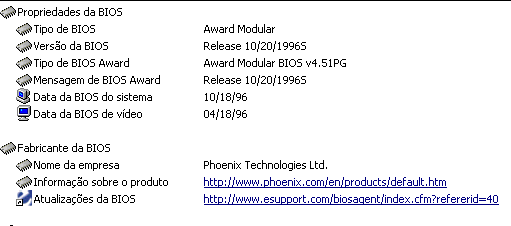
so it's "short"?
I also tried memory read test and the result is higher than "PC66" with the same processor and 430tx chipset!?