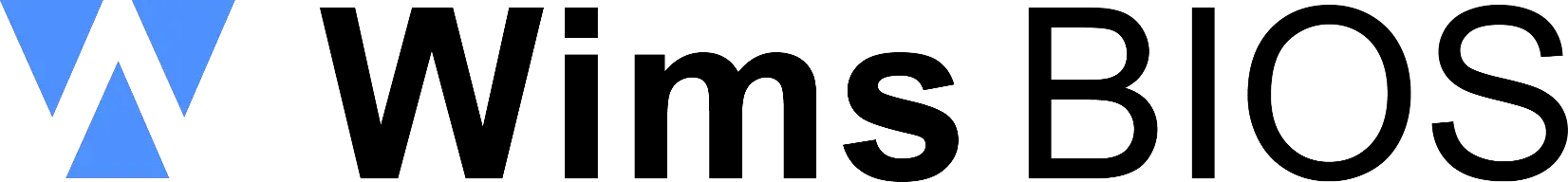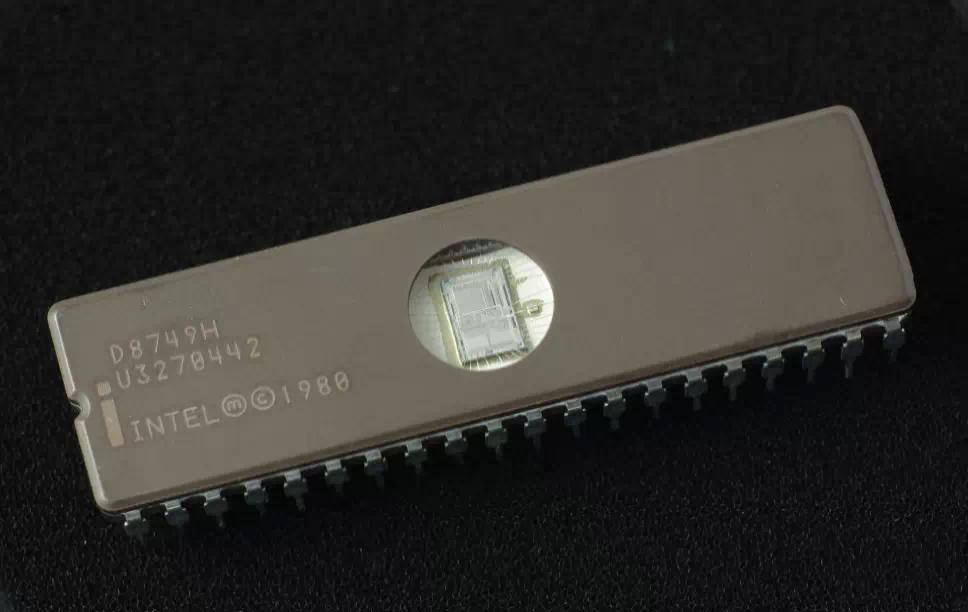Free instant access to BIOS tips!
Fill in your name and email and receive our ebook 'How to update your PC BIOS in 3 easy steps' (15$ value), free BIOS tips and updates about Wim's BIOS!

Fast, Scalable and Secure Webhosting
Are you currently having hosting problems? Do you feel that your site slowlyness is killing sales or traffic?
Our book Fast, Scalable and Secure Webhosting for Web Developers will give you the knowledge to run your site on a speedy, scalable and secure server!
Start learning about Linux, Nginx, MariaDB, PHP-FPM, Java, IPv6, HTTPS, WordPress and much more!
Tip: Receive your free Chapter Secure your site with HTTPS by joining our mailing list!
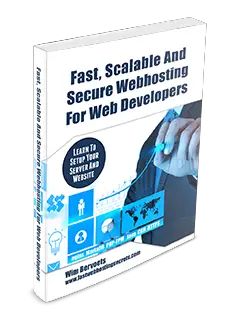
The file name of Award BIOS binary files is usually derived from the BIOS serial number. Because one file name resemble another, a customer may inadvertently use the wrong binary file when updating the system BIOS with the Award flash utility.
To help avoiding this problem, Award have added a new feature to AWDFLASH.EXE, version 5.33 and above - a warning message that appears if the program detects a mismatch between the BIOS binary file and the system board.
If a mismatch is detected, the following message appears when the user responds YES to the program prompt to flash the BIOS:
The program file's part number does not match with your system
This warning message appears only if the binary file name you specified in the program differs from the existing file in your system.
If you receive this message, check carefully to ensure that you have the correct binary file for your system.
You can bypass checking the serial number by typing the following at the DOS command line:
Awdflash 2Axxxxxx.BIN /Py
The /Py switch immediately flashes the new binary file to the BIOS EPROM.
Go back to our BIOS FAQ.
Need help? Ask your question here!
(Examples: how to update your BIOS, how to identify your motherboard)
1996 - 2019 © Wim Bervoets. Privacy Policy | Terms of Service | Disclaimer | Disclosure